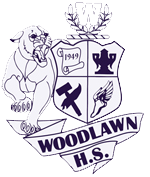Parents & Students
Chromebook Information
Please have you and your student review the below Chromebook Technology Handbook & Guidelines as well as the Student Initial Training for Technology Integration before checking out a Chromebook device. These documents are meant to train and inform you and your student about the proper application and use of rented Chromebook devices. Upon completing these documents, please fill out the Chromebook Student Contract Form to properly request your Chromebook device. Should you have any questions or concerns, please don’t hesitate to contact us at (225) 753-1200 or fill out the form below.
Chromebook Technology Handbook & Guidelines
Student Initial Training for Technology Integration
View and download the Student Initial Training for Technology Integration.
Chromebook Student Contract Form
English Version
Spanish Version
If you are having difficulty accessing the Google form, you can download a copy by clicking here.
Please either print the form and return it to the office or fax the form to 225-751-9269.
Parents & Students
Chromebook Information
Please have you and your student review the below Chromebook Technology Handbook & Guidelines as well as the Student Initial Training for Technology Integration before checking out a Chromebook device. These documents are meant to train and inform you and your student about the proper application and use of rented Chromebook devices. Upon completing these documents, please fill out the Chromebook Student Contract Form to properly request your Chromebook device. Should you have any questions or concerns, please don’t hesitate to contact us at (225) 753-1200 or fill out the form below.
Chromebook Technology Handbook & Guidelines
Student Initial Training for Technology Integration
View and download the Student Initial Training for Technology Integration.
Chromebook Student Contract Form
English Version
Spanish Version
If you are having difficulty accessing the Google form, you can download a copy by clicking here.
Please either print the form and return it to the office or fax the form to 225-751-9269.